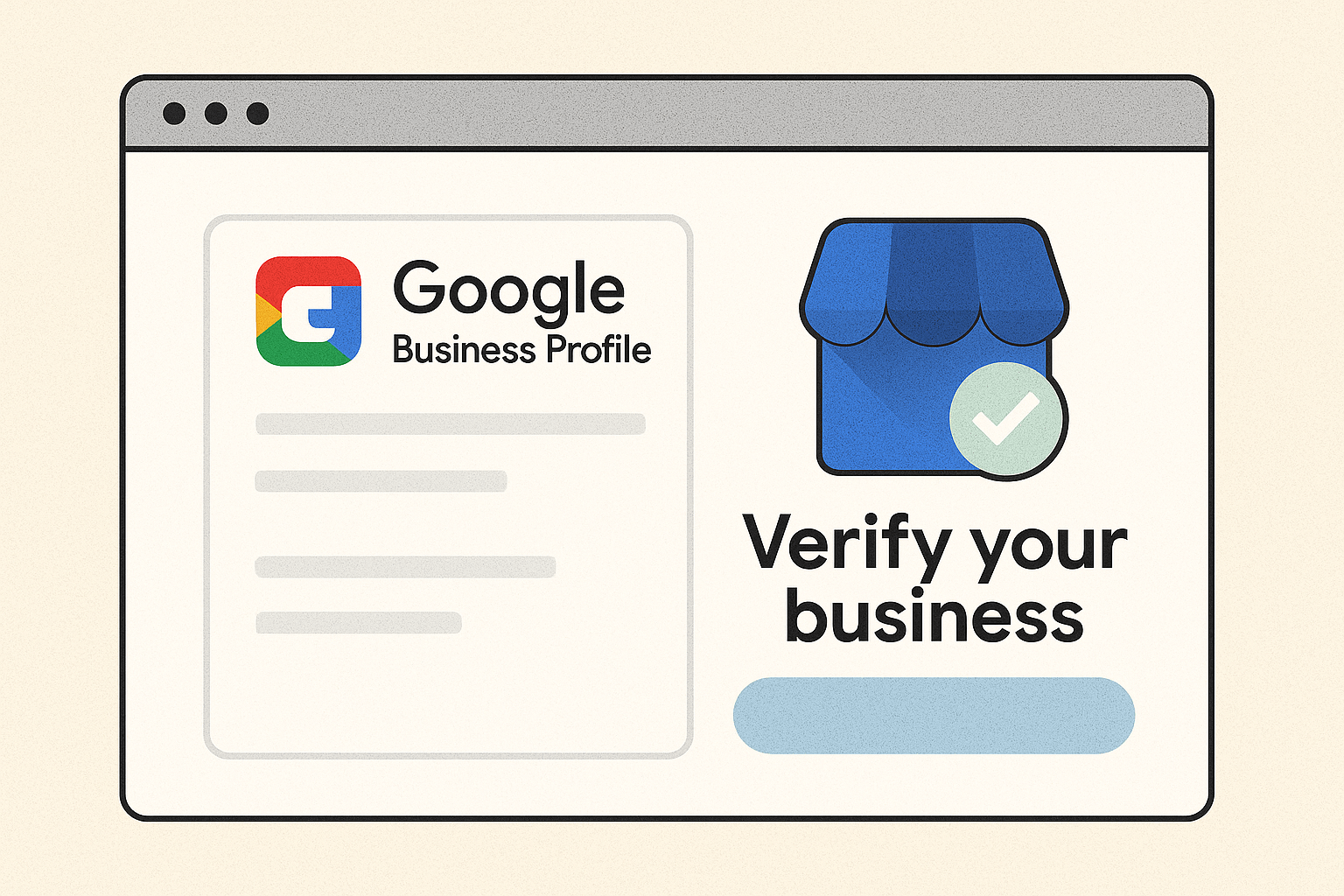Google Business Profiles are a must in the modern competitive digital world that relies on local presence, consumer relations, and reputation on the internet. Are you a startup, a real-world store, or an expanding online company? No matter the case, it will be wise to ensure your Google Business Profile is up-to-date.
This will all be discussed in this blog: how to set up Google Business Profile, edit, verify, or even merge Google Business Profiles. So, what are we waiting about?
What is a Google business profile?
Google Business Profile, a previously Google My Business) is a free product by Google which helps business owners to control the way they present their business online within Google search and through Google Maps. This carries crucial details such as your business name, address, contact number, business opening hours etc.
Your profile maximized will help you increase your searchability on Google local pack, Maps, and even voice searches.
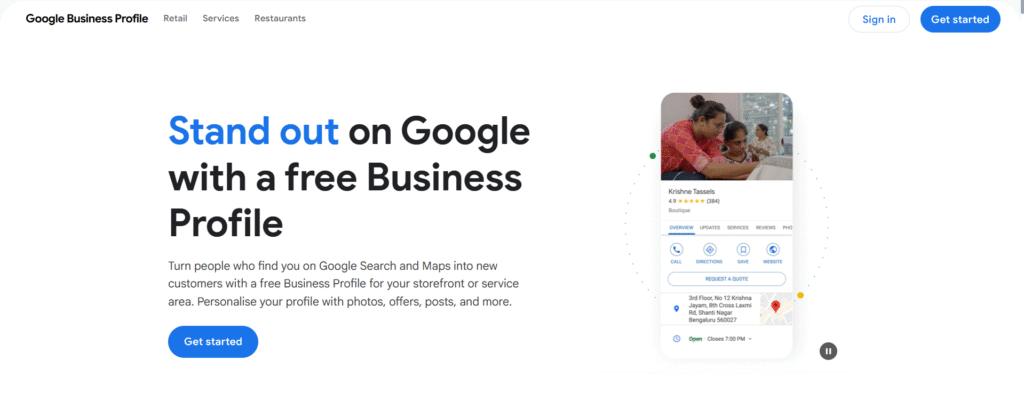
The Reason why Google Business Profiles will be significant in 2025
That is just a small list of the reasons as to why it is non-negotiable to invest in your Google Business Profile:
- Free local marketing: Without using ads, show yourself in the local search.
- Increase credibility: The customers trust profiles with good reviews.
- Better local SEO: This will assist Google to connect your business with local search terms.
- Communicating with customers: Reply to reviews, respond to questions and update.
Either you have just created the account on the platform or need to enhance your presence on it, it is wise to make use of your Google Business Profile properly.
Google Business Profile Set up Step by Step
The procedure of creating and setting up of Google Business Profile is simple but powerful. Do as follows:
Step 1: log in to Google Business Profile manager
Go to the official Google Business Profile Manager and log in using your Google. In case you already have a Google account that is linked to your business then utilize it.
Step 2: Add Your Business
Go to the option, which is titled, Add your business to Google. Type your business name as it is, according to the real world. Select a kind in which your services or products best fit.
Step 3: Locations Details
Enter your address, in case you have an address where customers can visit you. In the case of service-based business, you can provide list of service areas instead.
Step 4: Insert contact information
Give a phone number and web (in case it has one). Be sure that the data has won in everywhere in the internet (NAP consistency is important in search).
step 5: Complete and Check
Click the button Finish and move on to the process of verification (described in detail below).
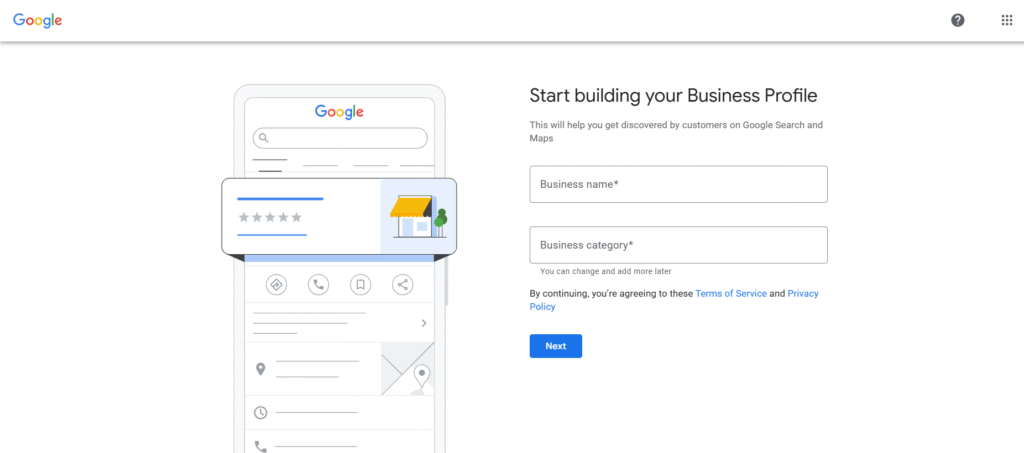
Verifying a Google business profile
You will first have to verify your profile before it turns up in Google. The key verification methods are the following:
- Postcard by mail: Google requests a code to a business post address.
- Phone: Other companies can do it by phone call or SMS.
- Email: Google may also allow to confirm by email whether your domain is trusted.
- Instant verification: In case your enterprise has been already scientifically proved in Google Search Console.
- Video verification: In either some service-area businesses or situation where there would be physical access needed.
Pro Tip: A verification should be done in a timely manner. Unverified listing does not appear in the local search.
Google business profile LOGIN: How to access your profile
To edit your profile go to Google Business Profile log in tab and log in with your Google account tied with it.
Upon logging in, you will get into Google Business Profile Manager where you can:
- Edit business data
- Post photos and postings
- Answer reviews Respond to reviews
- Update hours
- Watch data and statistics
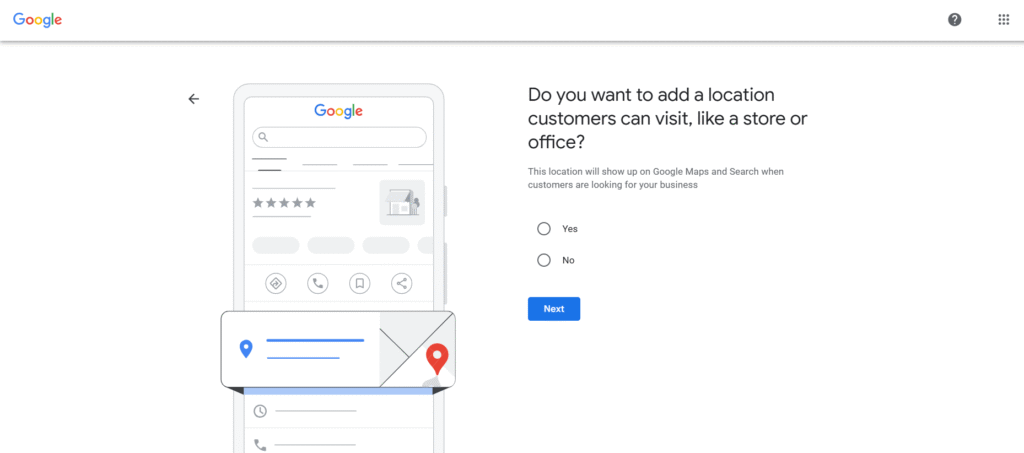
It is important to engage in a habit of checking in at least once a week.
The process of editing Google Business Profile.
To update your google business profile, visit your dashboard and do the following:
- Select the button designated by the concerned profile.
- Press on Edit profile.
- You can update your:
- Business name
- Category
- Target areas or location areas
- Business hours
- Website URL
- Business description
- Services or goods
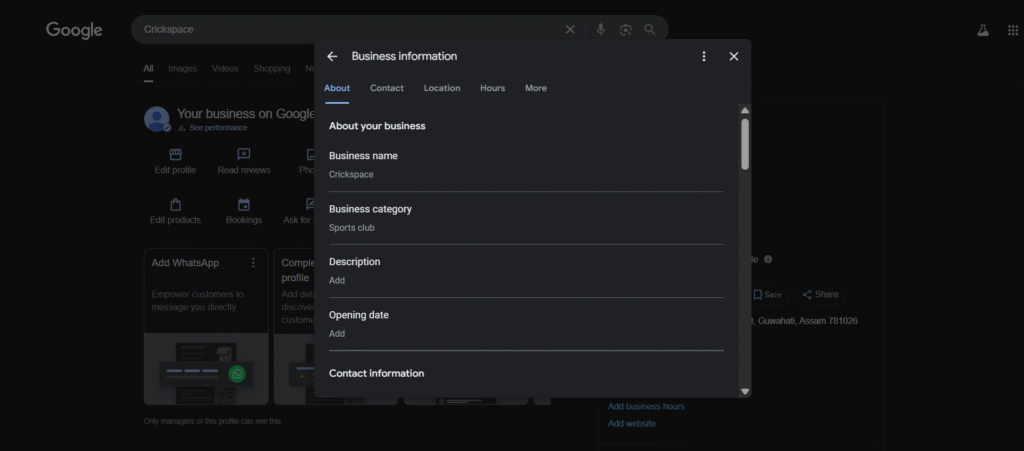
Arrange that all is correct and in line with your web site and social media pages.
Add photos and videos
Graphical images can be very useful in enhancing audience involvement. Add:
- Good images of your storefront, your products or your staff
- Mini video clips that show you what you offer
- Other shots (before and after shots, in case there is)
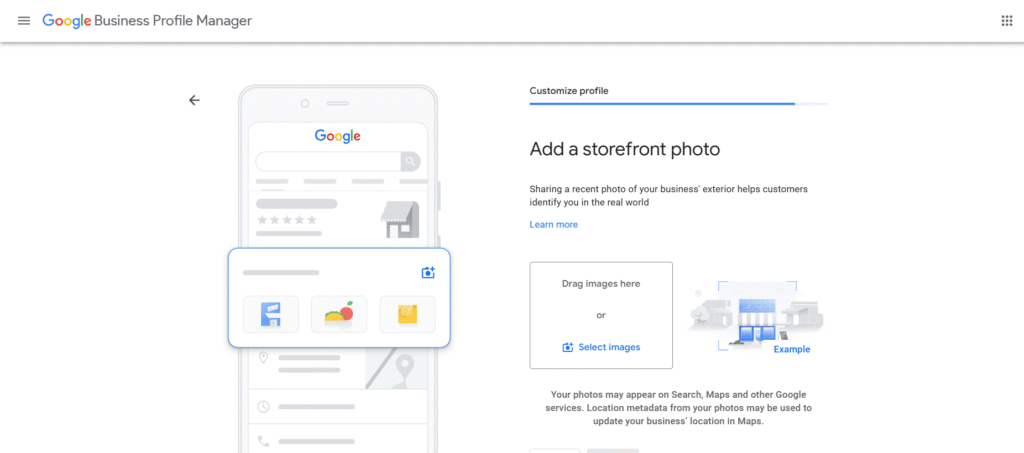
Claiming of Google Business Profile
In case there is a profile of your business that is not owned by you, you can claim it.
Here’s how:
- Find your business on Google maps or Search.
- Click, “Own this business?” or Teal this business.
- Follow the instructions in order to prove ownership.
- In the case the listing is already in use, you may seek permission to use it with the owner.
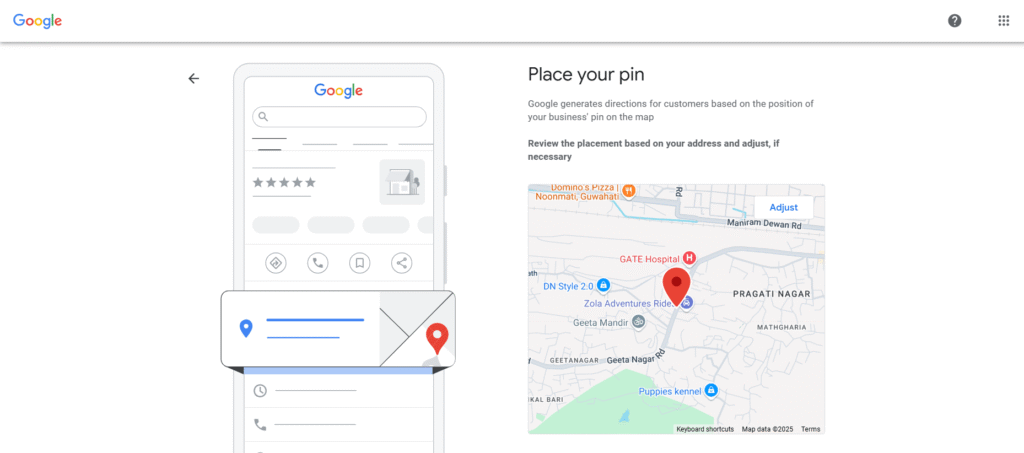
Google shall warn them and provide them time of 3-7 days to reply.
Note: If no reply is given, then you can check the ownership by an alternative way.
Combine Google Business Profiles: Don t have several listings
Redundancy in listing may damage your local SEO. You ought to combine Google Business Profiles in case you run or identify greater than one profile of your business.
Merging steps:
- Select Go to Business profile manager.
- Hit the duplicate listing.
- Tap on the option, Remove Business or Report Duplicate.
- More guidance can be acquired by reaching Google Business Support.
Note: These two listings should be of a single same business in the same place.
Trending Errors to Not Repeat in the Management of Google Business Profile
- Unfinished profiles: Missing categories, services or contact details are damaging.
- Wrong business category: Affects your business appearance in the searching.
- Irregular NAP (Name, Address, Phone): Gets Google algorithm lost.
- Disregard reviews: Responding to reviews can be considered as unprofessional.
- Packing keywords in the name of the business: It does not obey the Google guidelines.
Improvement tips to your Google business profile in 2025
- Proactively address frequently asked questions: In Q&A section add FAQ.
- Fill up as many fields as possible: Insert a business description, services, a booking link, etc.
- Keep yours up to date: Ensure that yours reflects seasonal hours, offers or changes in a timely manner.
- Stack messaging: Allow customers to send you a message through Google.
- Leverage posts: Post news, events or promo in order to attract visitors.
- Request reviews: Request feedback of satisfied clients.
Google Business Profile Insights: Follow What Works
After creating your profile, you can follow how well they perform by analysing Insights:
- Hits Number
- Click on the call or site button
- Direction requests
- Popular times
- Keywords that people search in order to locate your enterprise
Use such data to further your local SEO.
Final Thoughts
Using your Google Business Profile in 2025 is not an option but it is a digital requirement. Whether it is proper installation and validation or frequent updates and interaction with the customers, each one of those will help you in maximizing your local presence.
The correct use of Google Business Profile login, verification, edit and optimization will help you to be unique in the local search requests, increase the number of customers and authoritative brand image.
Quick FAQs
Q1. Do I need to create several Google Business Profiles of a single business?
No, there is only one listing per physical location by Google. Provided that you have duplicates, then you ought to merge Google Business Profiles.
Q2. How frequently can I change the Google Business Profile?
Go over your profile at least once a month and revise it whenever there is a change in services, hours or location.
Q3. Does it cost to create Google Business Profile?
Yes, all the processes of creating and managing a Google Business Profile are free of charge.
Q4. So how is verification time consuming?
The fasted means of verification is by phone or by email or postcard verification with 5-14 days on average.