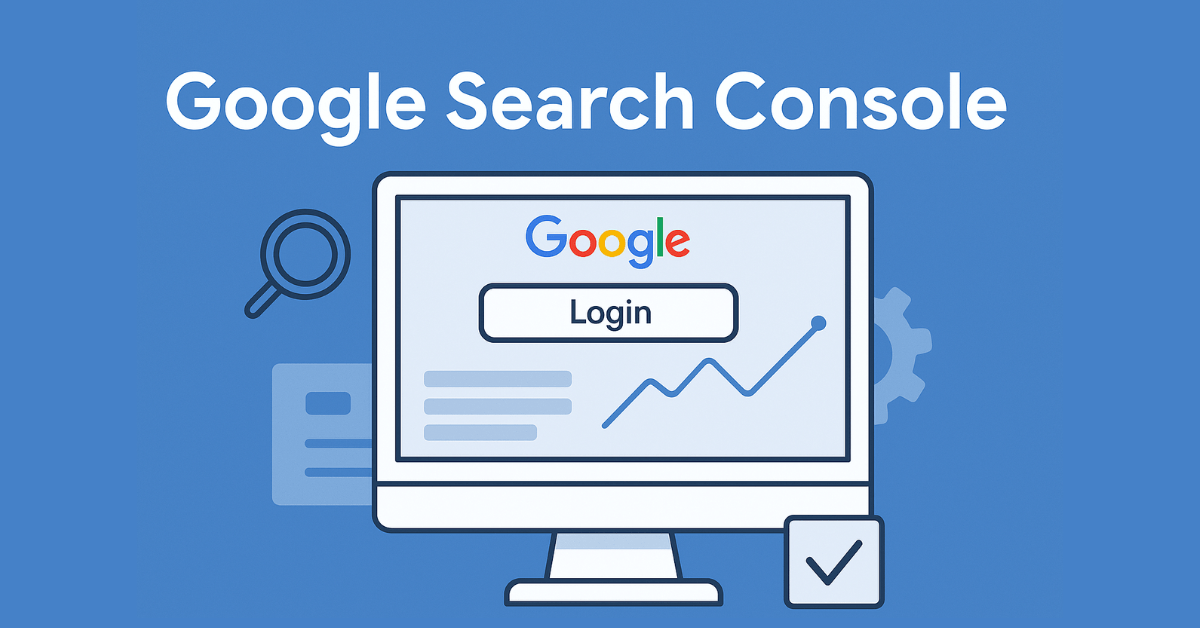To enhance your site’s performance on Google, it’s critical that you learn how to utilize Google Search Console. Unlike other tools, this one is free and provides webmasters with unprecedented information about their organic search traffic, how it is performing, and what can be done to improve its ranking. We will explain what Google Search Console is, its importance for SEO, and how one can start using it in this blog.
Overview of Google Search Console
Google Search Console (GSC) is an online service that allows website owners and SEO experts to monitor and maintain their website’s standing on Google for free. After registering your domain, you start receiving useful insights through reports and dashboards. Analytics Specialists report that GSC does not only show site performance, but provides vital data on-site health that needs to be enhanced.
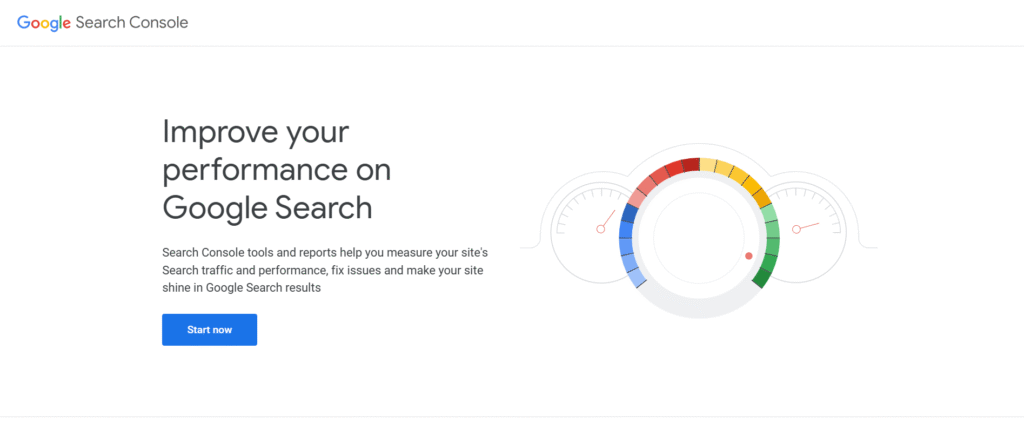
GSC has many benefits regardless of who you are. Owner of a website, SEO specialist, developer or marketer, GSC helps everyone.
Google Search Console Sign In Steps
To use GSC, you sign in with your existing google account on the GSC login page. It will redirect you to the section where you can add your webpage as a new property.
You may select one of the following properties:
- Domain Property : Monitors all URLs within subdomains and across protocols (http, https, www, or non-www).
- URL Prefix Property : Monitors URLs that starts with a specific prefix only.
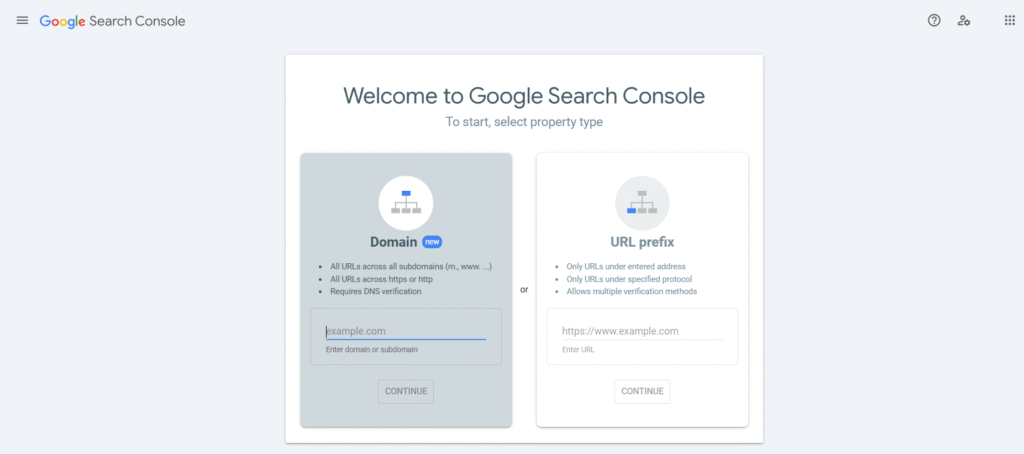
Adding the property requires Google Search Console verification as the next step.
Google Search Console Verification: The Process
There are various ways you can verify your website in Google Search Console:
- Using an HTML File : Place a file that Google supplied in the root directory of the website.
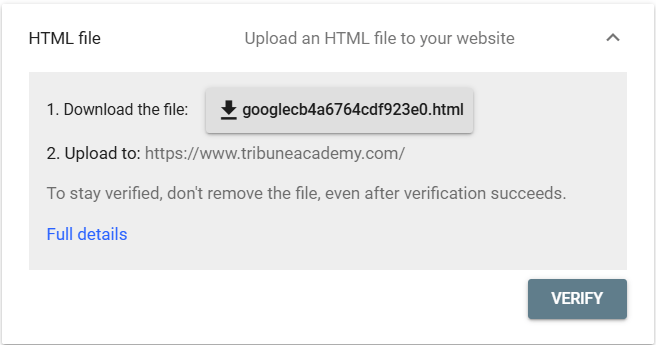
- Using an HTML Tag : Place a meta tag in the homepage’s section.
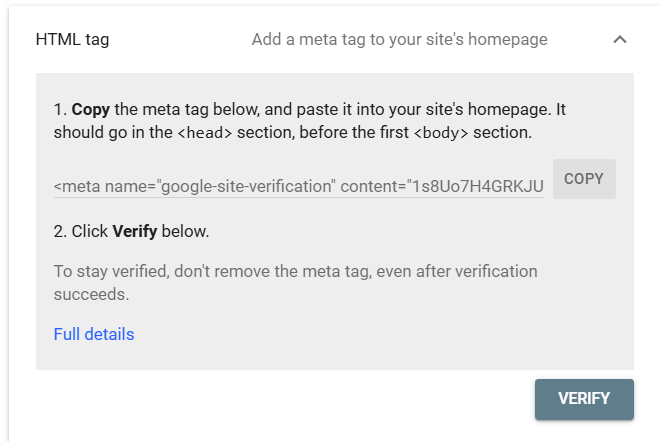
- Using Google Analytics or Tag Manager : Verification can happen instantly if these services are already active on the site.
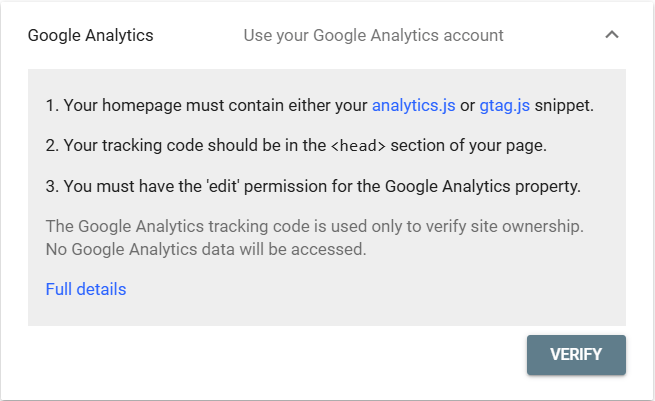
- Using the Domain Name Provider : Put a DNS TXT record in the domain configuration.
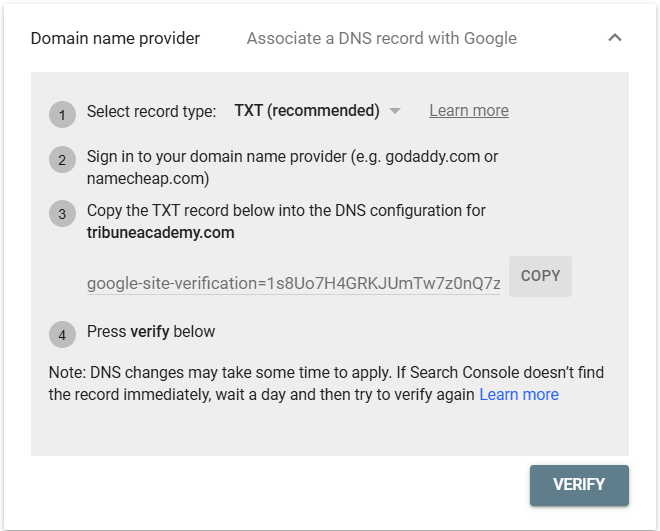
Verification simplifies verifying ownership of the site and obtaining access to critical data regarding the site’s performance on Google’s search results.
How to Use Google Search Console For SEO Purposes
With your Google site having been verified, the next logical step is exploring the dashboard and optimizing your website. The following tips incorporate how to use Google Search Console for SEO purposes:
- Performance Reports
In the “Performance” section, you can now check how your site is performing based on the following metrics:
Total number of clicks Total impressions Average click-through rate (CTR) Average position on a search result. Furthermore, you can segment performance data by page, query, country, or device. This information can be valuable in determining the best performing pages and optimizing those that are left behind.
- URL Inspection Tool
This tool allows checking individual URL pages to see if they are indexed. Should a page not be indexed, you may request indexing. The tool also outlines mobile usability and structured data mistakes.
- Coverage Report
Determine the indexed pages as well as the pages that have issues such as “404 not found” or “blocked by robots.txt”. Resolve these problems in order for Google to be able to crawl your website properly.
- Sitemaps
By adding an XML sitemap, you enable Google to find and index your pages quicker. Ensure that your sitemap is not cluttered, and is current.
- Mobile Usability
GSC will outline any extracted mobile usability errors like text being too small to read or clickable elements being too close together. It is a given that friendliness to mobile devices is a ranking factor.
- Core Web Vitals
Core Web Vitals assess your loading speed, interactivity, and visual stability. Enhancing these metrics will improve your ranking and overall user experience.
Add Users to Google Search Console
If you are part of a team or work with an agency, you may need to add users to GSC. Here is how:
- Navigate to Settings > Users & Permissions.
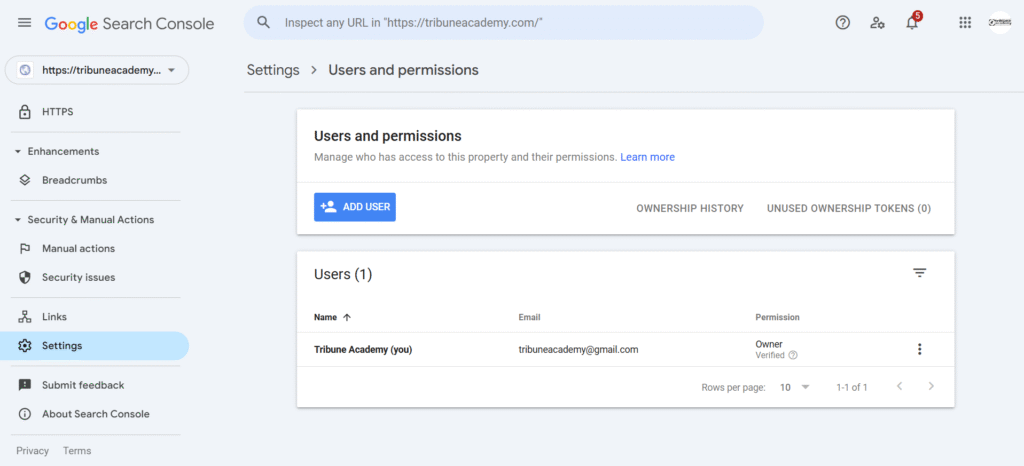
- Click : Add User.
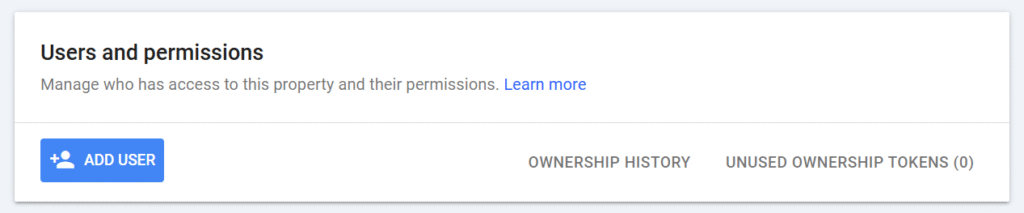
- Type in the email address of your client or staff and set the permission level (Full or Restricted).
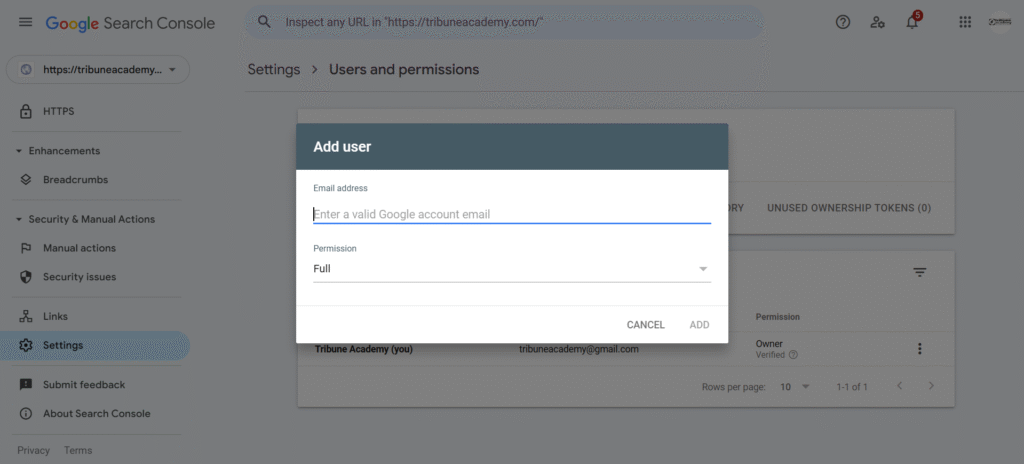
This will help with collaborative SEO efforts and troubleshooting.
Final Thoughts
From diagnosing issues the tool can assist you with, Google Search Console can help verify your website and even track performance to highlight gaps in your SEO which gives you the data needed for SEO growth.
Log into Google Search Console, verify your page, and take the time to explore what the console can do to enhance your site or page, with consistent checks.