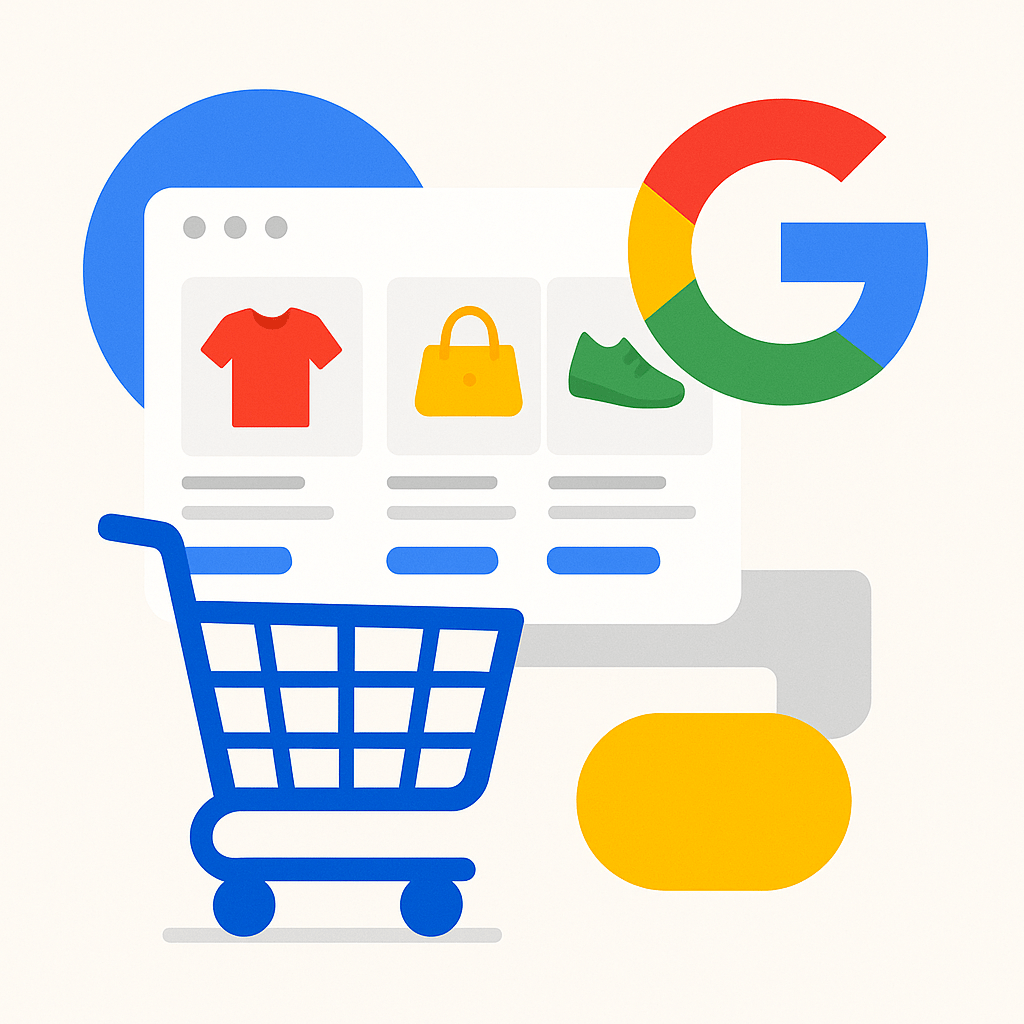Google Shopping fundamentally changed how consumers compare and purchase products online. Understanding Google Shopping capabilities is important for both customers and businesses in the contemporary online marketplace. This guide will cover the steps for utilizing Google Shopping, including its interface, creating and managing shopping lists, and how businesses can achieve maximum product visibility through Google Shopping listings.
What is Google Shopping?
Google Shopping is a service which enables users to search, compare prices, and purchase products from many online shopping portals directly or through Google’s search engine. Its original name was Froogle, later changing to Google Product Search, Google Products, and currently Google Shopping which serves as the nucleus for discovering and comparing online products and prices.
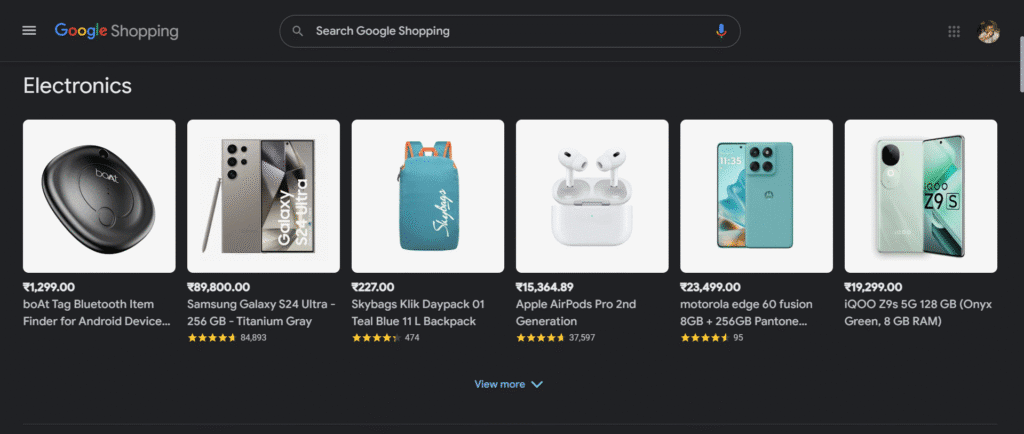
Consumers can use Google Shopping to find and purchase items from their local stores and from online shops. In contrast, business owners have access to a sophisticated advertorial tool to increase product visibility and sales through both paid and unpaid advertisements.
How Does Google Shopping Work?
Google Shopping compiles product listings from thousands of online retailers into a single platform, which can be browsed by customers. When a customer clicks the “Shopping” tab on Google search, they are directed to the Google Shopping website where they can:
- View products by category or input a search term
- Compare prices from different vendors
- Access product details, reviews, and ratings
- Apply filters such as price, brand, seller, etc
- Purchase items directly from Google or the retailer’s website

The Google Shopping website is accessible via desktop and mobile, with dedicated apps for Android and iOS in select regions.
Key Features of the Google Shopping Site
1. Looking for Products and Comparing Them
When looked up, users are allowed to search for a specific item, look up products that are currently on sale, compare the prices and features from various online shops, and look for advertisements.
2. Tailored Suggestions
On the homepage, Google Shopping provides individual suggestions products for each user as well as promotional deals that Google had for that product based their activity in their Google account.
3. Price Monitoring and Notifications
Consumers can monitor product prices, and with the help of those products, they can receive price notifications when the prices decline.
4. Purchase Through Google
Google allows the purchases of some products for customers which are displayed with a shopping trolley icon. Google offers, in addition to these products, customer support and guarantee purchase protection.
5. Lists on Google Shopping
Users are provided with tools to list on shopping lists that can be rendered for purchase, and users can manage public purchase lists which dynamically change by plan users for future shopping trips.
6. Features Powered by AI
Recent improvements include new Google techniques, for parts of the shopping process, such as AI powered vision match for describing clothing items with the capabilities of receiving visual prompts, virtual try-ons for makeup and clothing, and more personalized interactive shopping which increases user activity drastically.
Google Shopping Lists: Managing your purchases made easy.
The feature provides ease of use to every shopper whether frequent or casual. With Google as your assistant and Google Home as your app, it allows the creation of shopping lists, updating, and accessing them through Google Home, from any device.
Using Google Shopping Lists:
- Creating Lists: Saying, “Hey Google, create a shopping list” will achieve this.
- Adding Items: Saying, “Hey Google, add [item] to my shopping list,” achieves this.
- Viewing Lists: You can say, “Hey Google, what’s on my shopping list,” to view whatever is listed or check through Google Home app.
- Multiple Lists: You may create other separate lists for different events/store such as, “Grocery shopping List,” “Holiday Gifts List,”” etc.
With this integration, Shopping is easier whether at home or on the go.
Listing on Google Shopping (For Businesses)
Step 1: Set Up Your Google Merchant Center
To list products on Google Shopping, a business must first create a Google Merchant Center account. This is a free tool for uploading product data, business information, and managing the visibility of products on Google services.
Step 2: Create and Optimize Your Product Feed
Every business has a set of product details which include names of the products, descriptions, prices, images, and the stock status. Having an accurate product feed helps a business rise above its competitors during searches and helps capture organic traffic.
Guidelines to Optimize Product Feeds:
- Ensure titles and descriptions offer details which accurately describe the products.
- Ensure there are high-quality images of the products.
- Ensure pricing alongside stock status is valid.
- Include identifiers unique to the product (GTIN, MPN for example), and do not forget to update the feed.
Step 3: Enabling Surfaces Across Google
Allowing “Surfaces Across Google” will let a administrator Merchant Center add new unpaid locations where his products will show in Shopping search results and Google Images. All these places will enhance visibility without using ads.
Step 4: Paid Advertising Using Performance Max Campaigns
There are ‘no-cost’ product listings available for retailers, however, they also have the option of purchasing advertisements that improve product visibility. Google Shopping ads feature prominently in Google Search and are billed on a pay-per-click basis, just like other Google Ads.
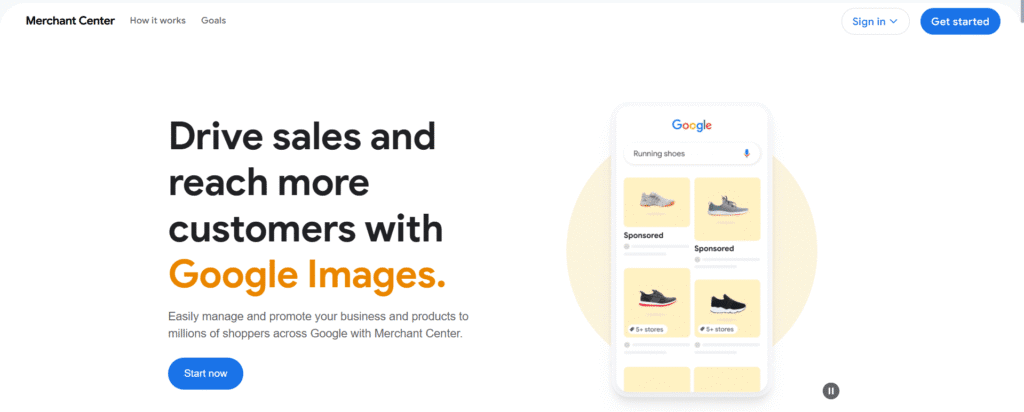
Free Google Shopping Listings
Merchants now have access to some free listing features, where they can showcase items in the Shopping section without paying for advertisements. Rather, these ads can coexist with sponsored ads paying for a major boost in the version that e-commerce ad space. Their uses tremendously help strengthen online retailers ads, improving Shopping tab relevance.
Key Points:
- Business do not pay anything for listing items; they are only charged for clicks when there are sponsored ads.
- Advertisements contain: product pictures, headings, prices, and Store information.
- The business’s effectiveness is determined by the level of detail provided regarding items on offer and their connection to the search phrase.
Google Shopping Website Vs. Google Shopping Site
Google Shopping website and Google Shopping site are often confused for one another. They, in fact, mean the same thing, in that people can view and buy products brought together from many sellers. They can use Google Shopping from the Shopping tab on Google Search and alternatively from the main Google Shopping’s dedicated site Search.
Using Google Shopping
For Shoppers:
- A complete exploration and comparison of products.
- Offers tailored suggestions and helps monitor prices.
- Purchases are protected with a guarantee from Google.
For Businesses:
- Gives business access to millions of clients.
- Offers flexibility with both free and paid listing options.
- Detailed analytics and insights through the Merchant Center.
- Broadens reach by integrating with Google Search, Maps, YouTube, and Images.

Google Shopping SEO: Enhancing Your Listings Visibility
To ensure the optimal visibility for Google Shopping, businesses should apply fundamental SEO strategies to their product listings:
- Relevant keywords in product titles and descriptions should be added.
- Product images must be of high quality and clear.
- Pricing and inventory must be accurate and up-to-date.
- Structured data and unique product identifier must be provided.
- Strong on-page SEO must be applied to the e-commerce website.
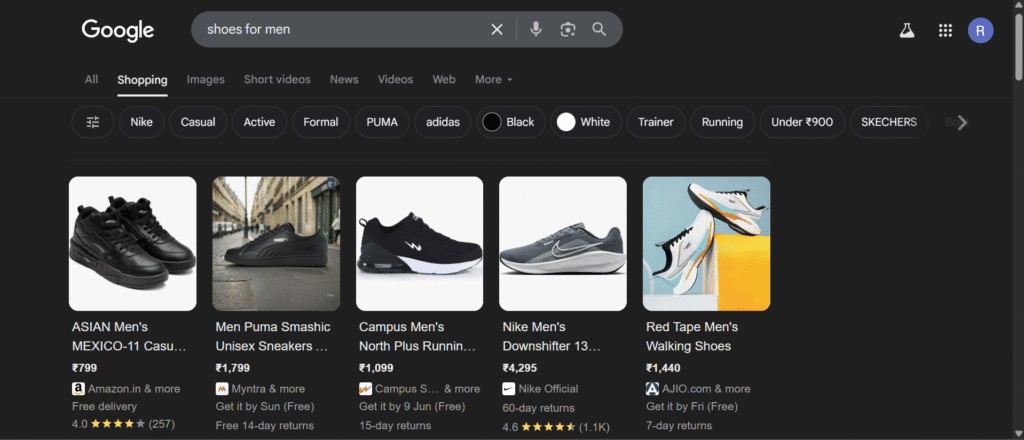
Frequently Asked Questions
What is Google Shopping?
Google Shopping is a service which allows users to search for products or compare them from different retailers, making access easier and discovering new products quicker.
Is Google Shopping free?
Google Shopping is free for users and customers. Business accounts can make free listings, but have the option of paying to increase visibility through advertising.
How do I list my products on Google Shopping?
To register a Google Merchant Center account, start by creating one. Then, submit an optimized product feed and either opt-in to unpaid listings or run ads for increased exposure.
Can I create multiple lists on Google Shopping?
Absolutely, Google Assistant or the Google Home app allows you to create and manage several shopping lists.
What new features does Google Shopping have?
Shopping now includes AI-powered vision match as well as virtual try-on for make-up and clothing, making the experience more interactive with individual tailoring to customer requests.
Conclusion
Google Shopping stands out as an innovative site where shoppers can access a wide range of products from multiple online retailers. It serves both clients and businesses effectively. Use its lists for ease of access or visit the website for advanced features. The ever-evolving platform implements AI capabilities alongside fresh opportunities such as free listing options.
If you are hoping to find amazing discounts, track your purchases or increase your e-commerce clientele, honing Google Shopping skills places you in an advantageous position in the digital retail industry.